 Hannah Wei
Hannah Wei Should You Keep Data Roaming On or Off When Abroad?

Jarrod Suda
Guide

A writer and editor at Monito, Jarrod is passionate about helping people apply today’s powerful finance technologies to their lives. He brings his background in international affairs and his experiences living in Japan to provide readers with comprehensive information that also acknowledges the local context.
Links on this page, including products and brands featured on ‘Sponsored’ content, may earn us an affiliate commission. This does not affect the opinions and recommendations of our editors.
Read moreWhen traveling abroad, your home SIM card can rack up exorbitant fees for calls, texts, and data. To avoid these charges, put your phone on airplane mode and turn cellular data off.
If you want access to data abroad, use a local SIM card or install an eSIM with a local network plan, allowing you to roam without fees in that country. For the best experience, we recommend using Airalo, which has the best eSIM app for easy activation. If you prefer stress-free unlimited data plans, then Holafly's eSIMs are top choices.
What You Need to Know About Data Roaming Abroad
- 01. What is data roaming?
- 02. How much does mobile data cost abroad?
- 03. Should I turn mobile data off?
- 04. Can I use my phone overseas without roaming?
- 05. Holafly: Access unlimited data worldwide
- 06. Airalo: Get cheap and reliable eSIMs for 200+ countries
- 07. GigSky: Access data on cruises offshore
What Is Data Roaming?
Data roaming is when your phone connects to a network outside of your home country. This allows you to use data, make calls, and send texts while abroad.
How Much Does Mobile Data Cost Abroad?
Mobile data costs abroad will be steep if you use your home provider's SIM card and roaming is on. Providers like AT&T and Verizon offer $10 international day plans, which are very expensive.
If you don't purchase these plans, accidental roaming will result in even higher fees. While the fees will vary by your telecom provider and your plan with them, we have read some shocking news stories of families getting charged upwards of $10,000 for extended trips abroad. Always check if your current plan includes international allowances.
If Airplane Mode Is On, Will I Get Roaming Charges?
No, using airplane mode is the easiest way to avoid roaming charges. Just note that you’ll only have Wi-Fi access, confining you to places like hotels and cafes to browse, stream, or download.
One way around this is to buy a portable Wi-Fi hotspot: keep Airplane Mode on, connect to your portable hotspot's Wifi, and access data.
EU Roaming Charges for UK Travelers
Before Brexit, EU roaming regulations allowed you to use your monthly allowances of calls, data, and texts in 28 EU destinations without extra charges. Since the UK is no longer part of the EU, these regulations no longer apply.
As of January, 2021, UK mobile users may be charged for roaming in the EU, depending on their network. Some networks, like O2, and Lebara, still include EU roaming in their plans.
Do I Want Data Roaming On or Off?
If you keep your home SIM inserted, then you should turn off data roaming while overseas. You won’t be able to call or text but can use apps with Wi-Fi instead, like WhatsApp and Messenger.
If you buy a local prepaid SIM card or an eSIM, keep mobile data roaming on so you can access the local network. Just make sure your home SIM card is removed or deactivated temporarily while on your trip so that your home provider does not charge you for roaming.
Can I Use My Phone Overseas Without Roaming?
To make the most out of your travels without using extensive amount of data, follow these tips:
Stop Apps from Working in the Background
Apps running in the background can consume a lot of data. Here’s how to manage them on iOS:
- Go to Settings.
- Select General.
- Tap on Background App Refresh.
- Turn off Background App Refresh for apps you don’t need running in the background.
Here’s how to manage them on Android:
- Go to Settings.
- Tap on Apps & notifications.
- Select See all apps.
- Choose the app you want to restrict.Tap on Data usage and toggle off Background data.
Turn Off Automatic Downloads
Automatic downloads for updates and media can quickly consume your data. Here’s how to disable them on iOS:
- Go to Settings.
- Tap on App Store.
- Under Automatic Downloads, turn off App Downloads, App Updates, and In-App Content.
Here’s how to disable them on Android:
- Open the Google Play Store.
- Tap on the menu (three horizontal lines) and go to Settings.
- Under Auto-update apps, select Don’t auto-update apps.
- For specific apps like music or podcasts, adjust settings within each app to prevent automatic downloads.
Track Your Data Usage
Monitoring your data usage helps you stay within your limits. Here’s how to track it on iOS:
- Go to Settings.
- Tap on Mobile Data.
- Scroll down to see Mobile Data Usage.
- You can view usage by app and reset statistics to monitor from a specific date.
Here’s how to track it on Android:
- Go to Settings.
- Tap on Network & Internet.
- Select Data usage.
- Tap on Mobile data usage to see the usage details by app.
- You can set a data limit or warning to avoid overuse.
Download While on Wi-Fi
Reduce your reliance on data by pre-downloading media while you're connected to Wifi. Here are a few examples of using apps while offline:
Pre-download Maps:
- Google Maps: Open the app, tap on the menu, select Offline maps, and choose the area you’ll need.
- Maps.me: This is a great Google Maps alternative. Download maps for offline use by selecting the regions you’ll visit.
Stream Offline:
- Spotify: Download playlists, podcasts, and albums for offline listening.
- Netflix: Download movies and TV shows to watch without using data.
Document Access:
- Google Drive or Dropbox: Turn on the Make Available Offline setting. You'll be able to open important documents and files while offline.
Holafly: Access Unlimited Data in 160+ Countries and Regions
Holafly is another excellent eSIM provider, particularly known for its unlimited data options and exceptional customer support. Holafly has 160 countrywide plans, and regional plans with unlimited data: Europe, Asia, North America, Latin America, the United Kingdom, and the Caribbean.
Europe Plan
Holafly allows you to customize the Europe plan's duration to the exact number of days you need, between 1 to 90. This plan includes unlimited data in 30 European countries, including the UK.
- $6: Unlimited data for 1 days
- $29: Unlimited data for 7 days
- $37: Unlimited data for 10 days
- $51: Unlimited data for 15 days
- $62: Unlimited data for 20 days
- $75: Unlimited data for 30 days
- $107: Unlimited data for 60 days
- $139: Unlimited data for 90 days
Asia Plan
The Asia plan has six different options, and covers 11 Asian countries.
- $27: Unlimited data for 5 days
- $34: Unlimited data for 7 days
- $37: Unlimited data for 10 days
- $47: Unlimited data for 15 days
- $54: Unlimited data for 20 days
- $79: Unlimited data for 30 days
Learn more: read our Holafly review or visit their website.
Airalo: Easily Install and Activate eSIMs
Airalo is the world's first eSIM store and boasts the widest coverage, serving over 200 countries and regions. In addition to country-specific plans, it offers seven regional plans tailored for Africa, Asia, the Caribbean Islands, Europe, Latin America, the Middle East and North Africa, and North America.
Eurolink Plan
The Eurolink plan is Airalo's regional plan that covers 39 countries across Europe, including the UK. The plan even offers 5G connectivity for 5G-capable devices.
- $5: 1 GB for 7 days
- $13: 3 GB for 30 days
- $20: 5 GB for 30 days
- $37: 10 GB for 30 days
- $100: 50 GB for 90 days
- $185: 100 GB for 180 days
Asialink Plan
The Asialink eSIM plan covers 18 major Asian countries: Bangladesh, Cambodia, China, Hong Kong, India, Indonesia, Japan, Laos, Macau, Malaysia, Pakistan, Philippines, Singapore, South Korea, Sri Lanka, Taiwan, Thailand, and Vietnam.
- $5: 1 GB for 7 Days
- $13: 3 GB for 30 Days
- $20: 5 GB for 30 Days
- $37: 10 GB for 30 Days
- $100: 50 GB for 90 Days
- $185: 100 GB for 180 Days
Learn more: read our Airalo review or visit their website.
GigSky: Get Connected Offshore and Inflight
Cruise ships usually aren’t covered by standard roaming schemes, especially for data usage. At sea, you risk connecting to expensive satellite-based maritime networks. To avoid this, get an eSIM with GigSky and offshore data plans, such as:
North Sea - Offshore
- $9.99: 1 GB for 7 days
- $34.99: 5 GB for 30 days
- $59.99: 10 GB for 30 days
- $74.99: 15 GB for 30 days
- $174.99: 35 GB for 90 days
Gulf of Mexico - Offshore
- $29.99: 1 GB for 7 days
- $74.99: 5 GB for 30 days
- $99.99: 8 GB for 30 days
- $119.99: 10 GB for 30 days
Learn more: Read how to access internet inflight with GigSky or visit their website.
Learn More About the Best International eSIM Plans For Travel

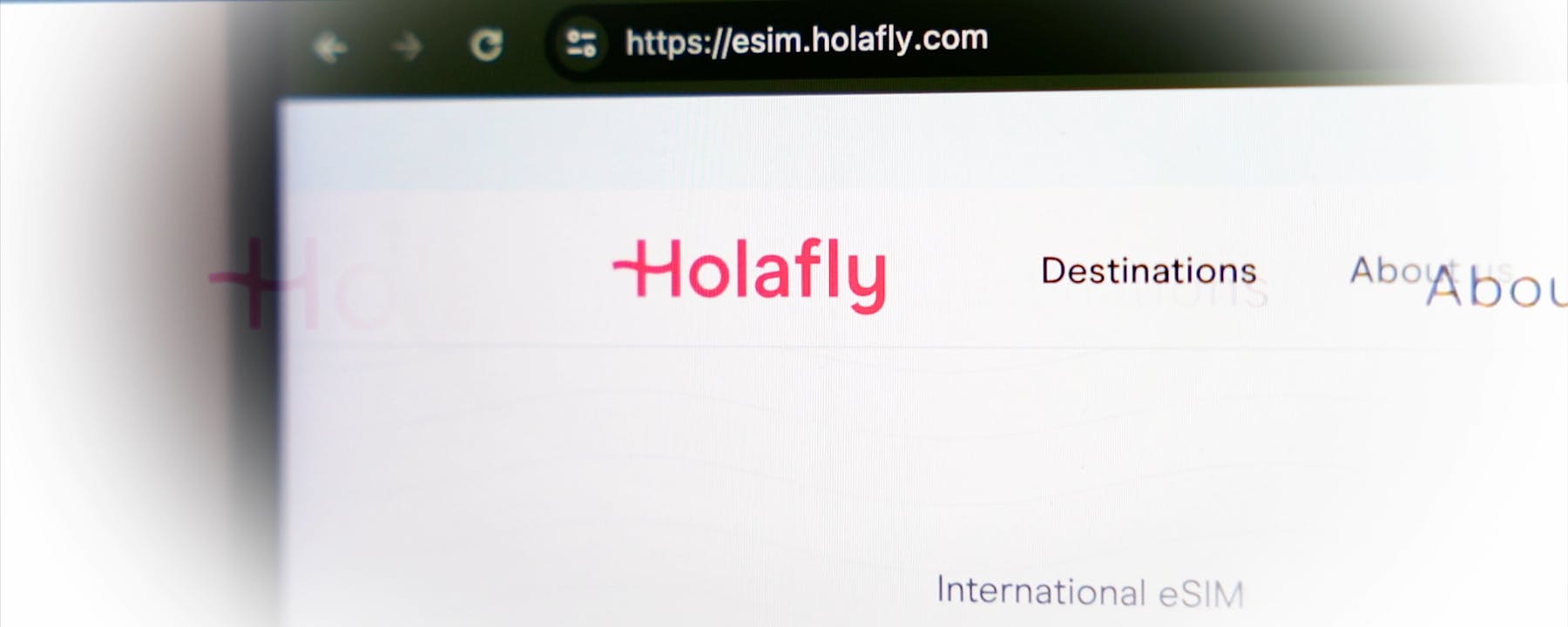
















Why Trust Monito?
You’re probably all too familiar with the often outrageous cost of sending money abroad. After facing this frustration themselves back in 2013, co-founders François, Laurent, and Pascal launched a real-time comparison engine to compare the best money transfer services across the globe. Today, Monito’s award-winning comparisons, reviews, and guides are trusted by around 8 million people each year and our recommendations are backed by millions of pricing data points and dozens of expert tests — all allowing you to make the savviest decisions with confidence.
Monito is trusted by 15+ million users across the globe.
Monito's experts spend hours researching and testing services so that you don't have to.
Our recommendations are always unbiased and independent.