 DMCA
DMCA How To Send Money From M-Pesa to Equity

Lydia Kibet
Guide

Lydia Kibet is a freelance writer with a knack for personal finance, investing, and all things money. She's passionate about explaining complex topics in easy-to-understand language. Her work has appeared on Business Insider, Investopedia, The Motley Fool, GOBankingRates, and Monito. She currently writes about personal finance, insurance, banking, real estate, mortgages, credit cards, loans, and more.
Links on this page, including products and brands featured on ‘Sponsored’ content, may earn us an affiliate commission. This does not affect the opinions and recommendations of our editors.
Read moreM-Pesa is the most popular banking solution among Kenyans due to its convenience. Banks have partnered with M-Pesa to extend this convenience to banking as well. Now, you no longer have to visit your nearest bank branch to deposit money into your account. You can handle everything at the touch of a button.
Sending Money From M-Pesa to Equity Bank Account
If you’re an Equity Bank member, you can easily deposit money from your M-Pesa wallet to your bank account. This is an effective and convenient way to manage your personal and business finances.
This link between M-Pesa and Equity Bank was made possible when Equity partnered with M-Pesa, allowing its customers to access M-Pesa services through Equity’s mobile banking platform, Equitel.
Below, we look at the simple steps you need to take to deposit money from your M-Pesa wallet to your Equity bank account.
You have two options for sending money from M-Pesa to your Equity Bank account, and we’ll look at each.
Transferring Money from M-Pesa to Equity Bank Using Sim Toolkit
For this first option, we use the Safaricom Sim Toolkit. Here are the steps to follow:
- Open the M-Pesa menu on your phone.
- Select the “Lipa na M-Pesa option.”
- Choose the “Paybill” from the three options.
- You’ll be prompted to “Enter business number.” Enter the Equity pay bill number 247247.
- You’ll be asked to enter the “Account number.” This is where you enter your Equity bank account number. Ensure you double-check the number before proceeding to the next step.
- Enter the amount you want to deposit from your M-Pesa to your Equity Bank account.
- Enter your M-Pesa PIN to authorize and finalize the transaction. M-Pesa prompts you to confirm the details before hitting send. It’s a good idea to look through the details for confirmation.
- You’ll get an SMS from M-Pesa and Equity Bank notifying you of the transaction's success.
Sending Money from M-Pesa to Equity Bank Using the M-Pesa App
Many Kenyans are now using the M-Pesa app, which offers various financial services under one umbrella. It’s an even more convenient way to send money, make payments, pay bills, and make M-Pesa-to-bank transactions.
You can use the M-Pesa app to send money from your M-Pesa wallet to your Equity Bank account by taking the following steps:
- Download and install the M-Pesa app if you haven’t already. It’s available on both the Google Play Store and the App Store. You must have a registered M-Pesa account to log into the app.
- Log into your M-Pesa app using your M-Pesa PIN or biometrics, depending on your preference.
- Tap the “Pay” icon on the home screen and choose “Pay bill” from the options.
- Enter the Equity Bank pay bill number 247247
- Enter the Equity Bank account number to which you want to send the money. Confirm this number, especially if you have multiple Equity Bank accounts.
- Enter the amount you want to send from your M-Pesa wallet to your Equity Bank account.
- Confirm the details and authorize the transaction. You can do so by entering your M-Pesa PIN or using your biometrics. You can enable biometric authentication by going to the account settings in the app.
- If the transaction is successful, you’ll get SMS notifications from Equity Bank and M-Pesa.
Reasons for Unsuccessful Transaction
Sometimes, you get a message back that your transaction is not complete. There could be several reasons for this, including:
- Insufficient funds: Maybe you do not have enough money in your M-Pesa to transfer your desired amount to your Equity Bank account. The cash in your M-Pesa should cover both the amount and the transaction cost.
- Wrong PIN: You may have been inattentive and entered the wrong M-Pesa PIN. You’ll have to start the process again.
- The system is down: Sometimes, M-Pesa experiences technical hitches, and some of its services are temporarily unavailable. You can confirm if this is the case by contacting Safaricom customer care.
Min (ksh) | Max (Ksh) | Charges |
|---|---|---|
Ksh 1 | Ksh 100 | Ksh 0 |
Ksh 101 | Ksh 500 | Ksh 4 |
Ksh 501 | Ksh 1000 | Ksh 9 |
Ksh 1,001 | Ksh 1,500 | Ksh 14 |
Ksh 1,501 | Ksh 2,500 | Ksh 19 |
Ksh 2,501 | Ksh 3,500 | Ksh 24 |
Ksh 3,501 | Ksh 5,000 | Ksh 34 |
Ksh 5,001 | Ksh 7,500 | Ksh 40 |
Ksh 7,501 | Ksh 10,000 | Ksh 46 |
Ksh 10,001 | Ksh 15,000 | Ksh 55 |
Ksh 15,001 | Ksh 20,000 | Ksh 60 |
Ksh 20,001 | Ksh 25,000 | Ksh 65 |
Ksh 25,001 | Ksh 30,000 | Ksh 70 |
Ksh 30,001 | Ksh 35,000 | Ksh 80 |
Ksh 35,001 | Ksh 40,000 | Ksh 96 |
Ksh 40,001 | Ksh 45,000 | Ksh 100 |
Ksh 45,001 | Ksh 150,000 | Ksh 105 |
Thanks to mobile and online banking integration, you can quickly transfer money from your M-Pesa wallet to your Equity Bank account. You can complete the transaction using the Safaricom toolkit or the M-Pesa app.
FAQ About Sending Money from M-Pesa to Equity
Is sending money from M-Pesa to Equity free?
No. Pay bill rates apply when you send money from M-Pesa to Equity Bank. The amounts will differ depending on the amount you want to send to the bank.
What is the Equity Pay bill number?
Equity’s official pay bill number is 247247.
Check Out Our Other Money Guides





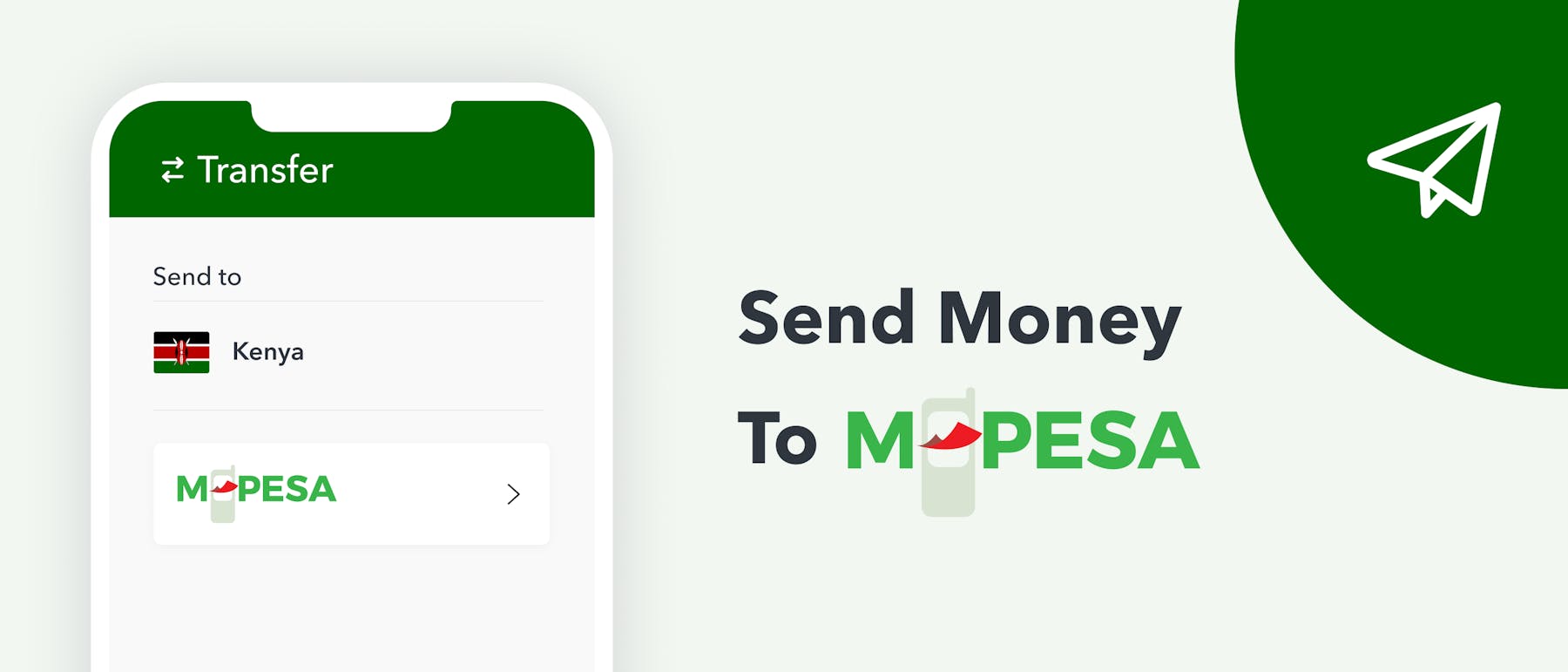

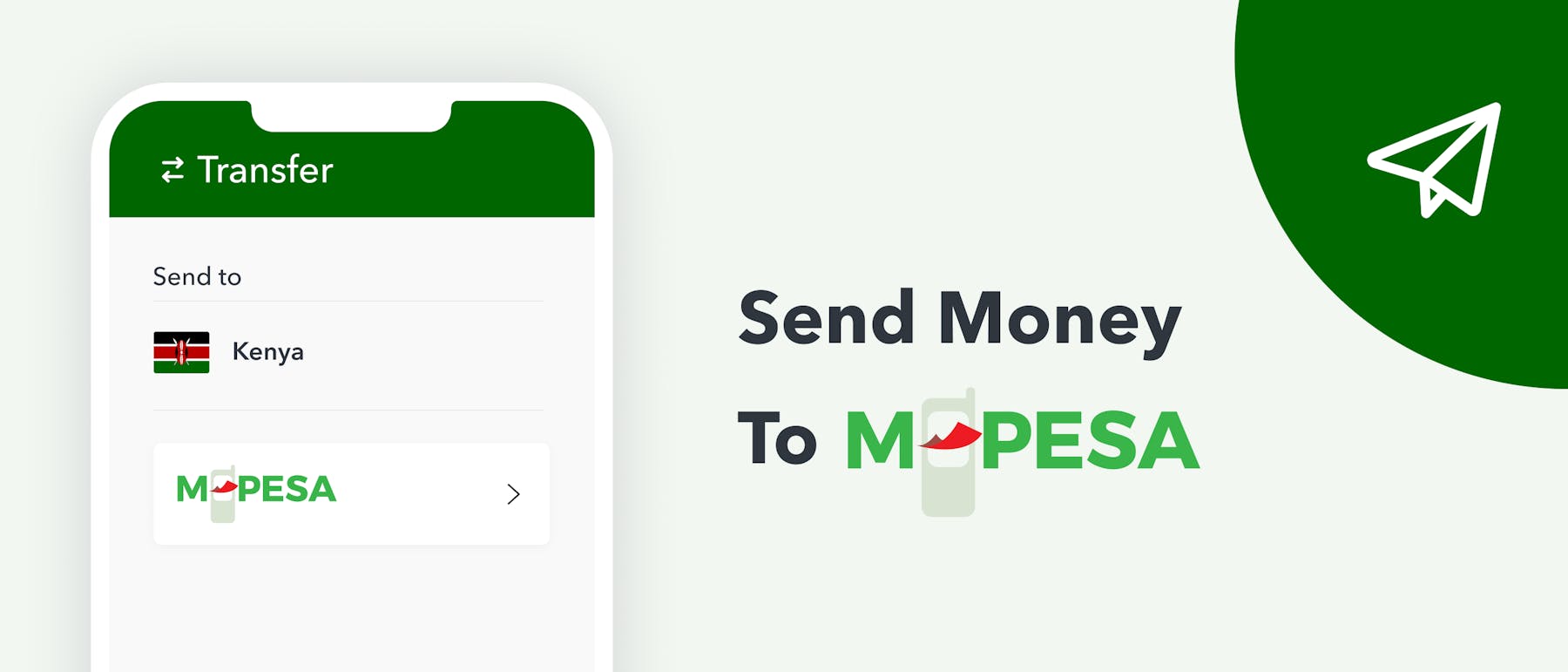
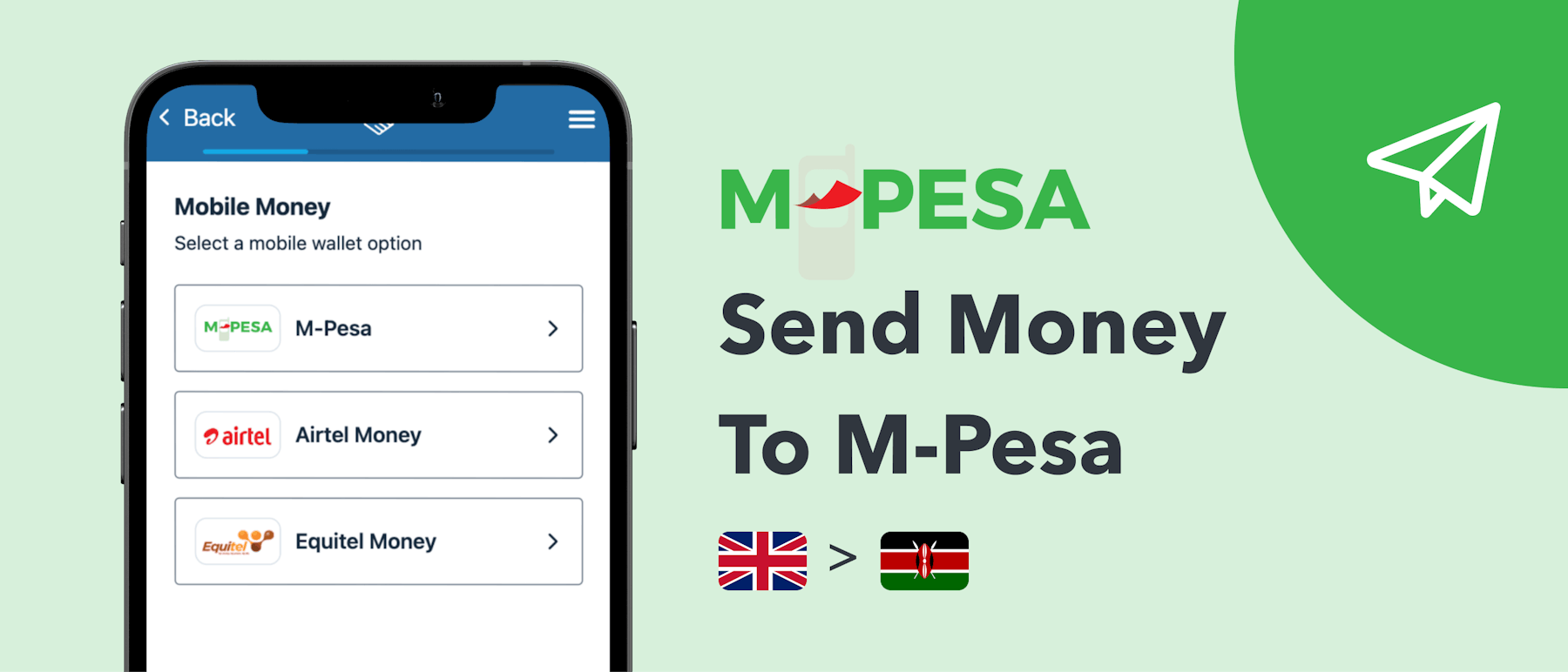

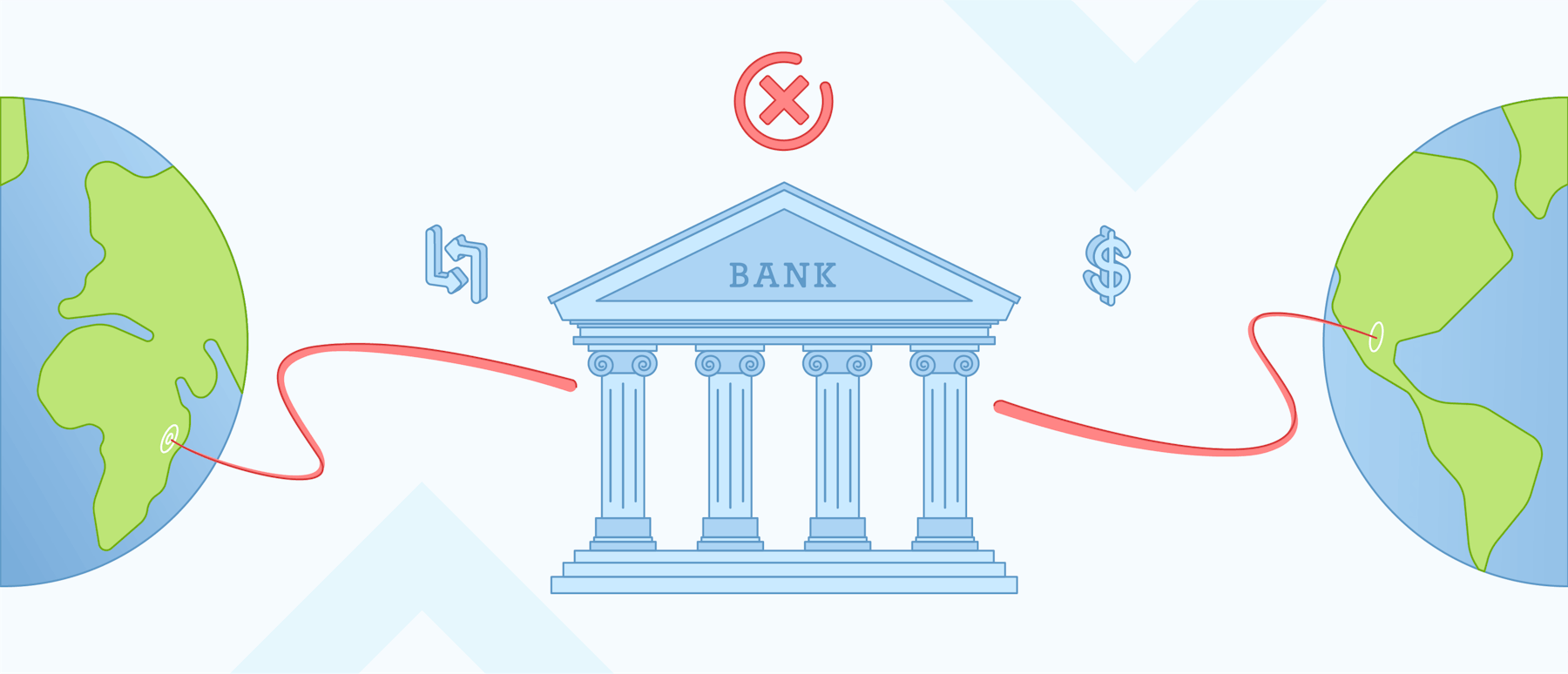

Why Trust Monito?
You’re probably all too familiar with the often outrageous cost of sending money abroad. After facing this frustration themselves back in 2013, co-founders François, Laurent, and Pascal launched a real-time comparison engine to compare the best money transfer services across the globe. Today, Monito’s award-winning comparisons, reviews, and guides are trusted by around 8 million people each year and our recommendations are backed by millions of pricing data points and dozens of expert tests — all allowing you to make the savviest decisions with confidence.
Monito is trusted by 15+ million users across the globe.
Monito's experts spend hours researching and testing services so that you don't have to.
Our recommendations are always unbiased and independent.